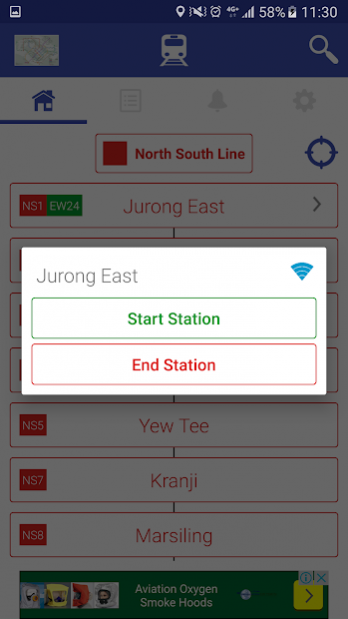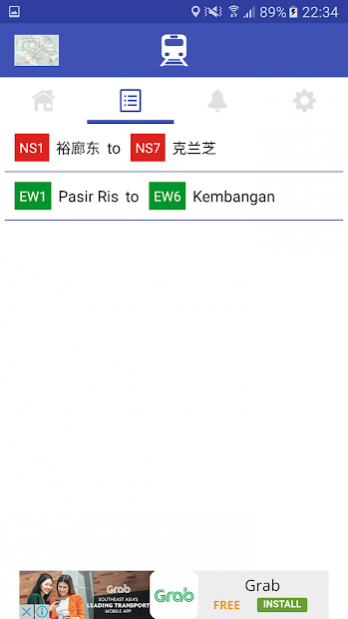SIN MRT (Singapore) 3.8
Free Version
Publisher Description
Singapore MRT system getting complicated. SIN MRT is designed to help you to get the best route within second.
Press the station and select as start or end station, this app will calculate and select the shortest route for you. Besides that, this app also provided the latest Singapore MRT map and alert service for train disruptions.
This app gives you:
- best route between 2 stations
- time estimates
- number of stations and transfers
- updated Singapore MRT Map
- and no 3G/Wifi required
- locate nearby MRT station
- train fares
- travel distance
- search station feature
- alert notification
- lets you report train crowdedness in Singapore
- english, chinese and tamil singapore mrt station name
- free WiFi access icon, commuters can enjoy free Wireless@SG service at the stations' platform level. eg. EWL - Buona Vista
If there are any problems, write me an email. I'd love to hear your feedback.
FB page
https://www.facebook.com/pages/SIN-MRT/441359996011915
About SIN MRT (Singapore)
SIN MRT (Singapore) is a free app for Android published in the Geography list of apps, part of Education.
The company that develops SIN MRT (Singapore) is weAppz. The latest version released by its developer is 3.8.
To install SIN MRT (Singapore) on your Android device, just click the green Continue To App button above to start the installation process. The app is listed on our website since 2017-11-11 and was downloaded 1 times. We have already checked if the download link is safe, however for your own protection we recommend that you scan the downloaded app with your antivirus. Your antivirus may detect the SIN MRT (Singapore) as malware as malware if the download link to com.weappz.singmrt is broken.
How to install SIN MRT (Singapore) on your Android device:
- Click on the Continue To App button on our website. This will redirect you to Google Play.
- Once the SIN MRT (Singapore) is shown in the Google Play listing of your Android device, you can start its download and installation. Tap on the Install button located below the search bar and to the right of the app icon.
- A pop-up window with the permissions required by SIN MRT (Singapore) will be shown. Click on Accept to continue the process.
- SIN MRT (Singapore) will be downloaded onto your device, displaying a progress. Once the download completes, the installation will start and you'll get a notification after the installation is finished.